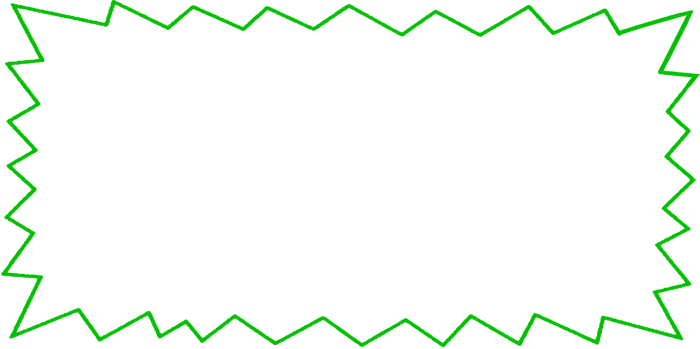normal

- Name *
- Email address *
- Type your comment here...
Don’t miss the excitement – with the real problem of the human condition solved we can now ACTUALLY fix the world!
WHAT NEXT
(All information/books/essays/videos/audios are 100% FREE with no registration required)
- Scroll down to see
- 1. The Main Videos
- 2. The Key Books → Free Copy
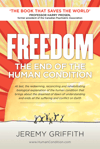
- 3. Freedom Essays
- 4. Commendations
- 5. The Transformation
- 6. How to help
- 7. Frequently Asked Questions
- 8. The WTM Community
- 9. Publicity
- 10. Media Facility
- 11. More Videos
- 12. More Publications
- 13. Products & Displays
Contact Us | Translations | WTM App | Donate | Share | Search | Print